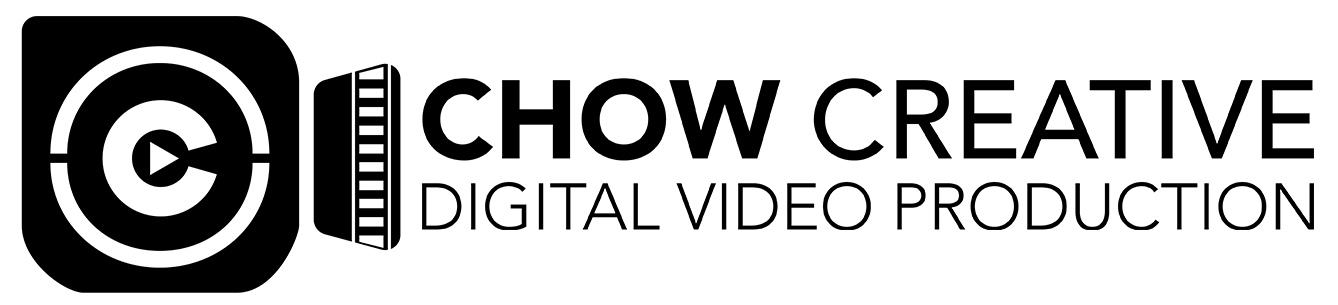Finishing the Kusanya Cafe Video on Premiere Pro
This Premiere Pro sequence is the result of roughly 24 hours of work that we’re dedicated to completing the Kusanya Cafe video that I shot two weeks ago. Due to some medical emergencies, I only had this past weekend to script my interviews, cut together the footage, color correct, and audio balance. Keeping my timeline relatively straightforward made the editing process go by a lot smoother, especially when it came down to the 5th round of edits. What resulted was a 4-minute long piece that turned out a lot better than I could have expected.
THE PROCESS
There were only two interview subjects which got color-coded blue and red. This coding made it easy to recognize who was talking, and where there were certain progressions in the video. The audio and video were kept on the first video and audio tracks. This decision was made since it would make it easier to place the broll and NAT sound over the interviews. All of the broll with accompanying sound was coded as green, which again, let me know I was keeping items on my timeline consistent. The broll was mostly layered on video track two, which the exception of a few clips which got placed on track three since those were edits that I was never entirely sure I wanted to commit to until the project had been completed and approved. There are three clips which were coded purple to indicate that these had been touched up in After Effects. For the NAT sound, I devoted audio tracks two through five, since there were times that I mixed multiple dual channel audio tracks, I had to apply different effects on different channels. Finally, audio channel 6 held the precomposed music track.
After I had my sequence finalized, I went through, and color corrected the C-Log footage from the Canon C100. Using FilmConvert, I was able to give the video a consistent look and then graded the footage to give it a stylized look that I wanted. During this shoot, everything was recorded with existing light, which worked well for the interviews. However, there were a few times that I had to increase the brightness levels, which led to some noise being generated. To correct for this I used Red Giant's Denoiser. This plugin is great for reducing visual noise; however, it is very resource intensive. Finally, for the interview audio, I ran it through a process of increasing certain frequencies to give the voices more "body."
You can view the finished video below: